STM7-BSW
the STM7-BSW improves your work efficiency.
The STM7-BSW measurement support software is used to measure microscopes.
On the same screen as a live image captured by a digital camera and displayed on a monitor, observation, measurements, and report generation are possible.

STM7-BSW System Requirements
| Item | System Configurations |
|---|---|
| CPU | Intel Core i3 Processors 3 GHz or more |
| Memory | 4 GB or more |
| HD available space | 100 GB or more hard disk space for installation SSD hard disk is recommended for high speed image acquisition |
| Graphic card | Graphic card available for resolution 1980 x 1080 and 32bit color |
| Drive | DVD Drive |
| PC input device | 2-button mouse (3-button mouse with a wheel is recommended.) Keyboard |
| Operating system | Microsoft Windows 7 Professional (32bit/64bit) SP1 Microsoft Windows 10 Professional (32bit/64bit) (Version:1511) |
| Web browser | Internet Explorer 8.0 |
More Accurate, Faster, and Simpler Measurement of Objects with Complex Shapes
The capacity to observe the output display component of measuring microscopes clearly and easily is critical. That is why Olympus developed new measuring software to aid in the accurate delivery of complicated measurements. Digital cameras can also be used with the programme.
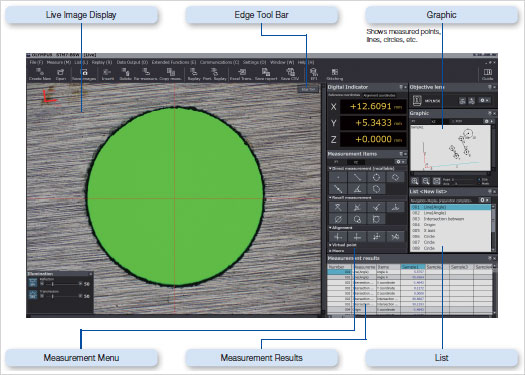
Convenient Functions Eliminate Subjectivity in Measurement
Automatic Edge Detection
This function detects the edges of the sample and automatically acquires and measures its coordinates. As a result, operators no longer need to designate the coordinates and subjectivity is minimized. Automatic Edge Detection also features a timer function that enables coordinates to be acquired in a specified time and supports the use of a foot switch that enables the operator to focus on measurement operations without taking his or her hands off the stage handles.
Abnormal Point Elimination
Metal burrs and other abnormal points can be excluded automatically during edge detection. This enables a consistent calculation of measured values, irrespective of the state of the sample. Points excluded as abnormal can also be displayed on the screen in diff erent colors.
Illumination Control
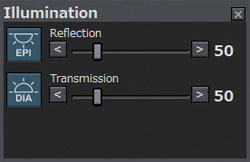
The microscope’s light intensity can be controlled precisely with software. When recording a workfl ow for replay measurement, light intensity settings can be retained, allowing measurements to be taken under the same conditions for replay measures or automatic edge recognition.
Customizable Report Generation
One-Click Report Generation
Measurement results can be output in Excel format with a single click, eliminating mistakes made during transcription. Images can also be pasted in along with the measurement results, enabling more effi cient report generation.
Multiple Image Alignment (MIA) optional
Tile multiple images to capture a single high-magnifi cation, wide-area image. Because the images are tiled on the basis of coordinate data, the system is capable of producing highly reliable images.
